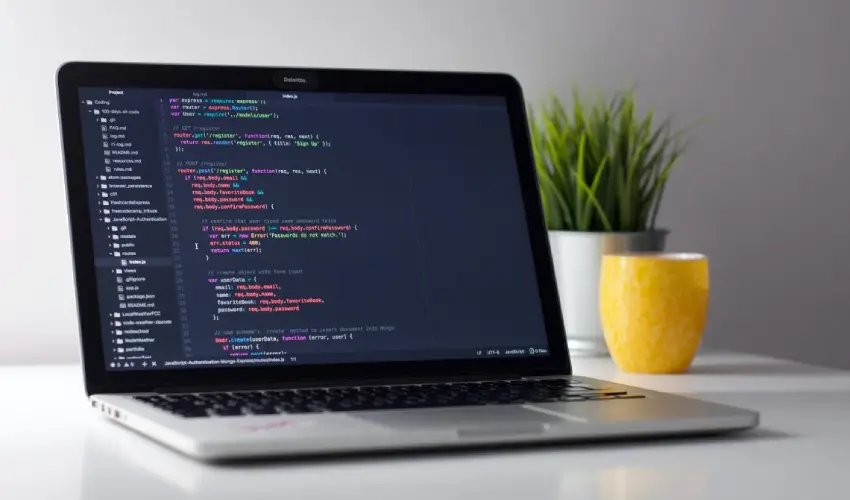- Shehr Yar
- 31 December, 2024
A high-performance website is pivotal for user engagement, search engine visibility, and business success. Mastering WordPress development, is the world’s most popular content management system (CMS). It can offer an incredible platform for developers and businesses to create robust, scalable websites. Howeer, achieving peak performance requires more than basic installation and configuration.
Here are essential tips to help you master WordPress development and ensure your website stands out.
Mastering WordPress: WordPress Development and Monetization
Optimize Your Hosting Environment
The foundation of a high-performing WordPress site lies in its hosting environment. Choose a reputable hosting provider that offers:
- Managed WordPress Hosting: Ensures server environments are optimized specifically for WordPress.
- Content Delivery Network (CDN): Distributes your site’s content globally, reducing latency and load times.
- SSL Certificates: Enhances security and builds trust with users.
Select the Right Theme
The theme you choose significantly impacts your site’s performance and aesthetics. Opt for lightweight, well-coded themes, such as Astra or GeneratePress. ShehryarDev Avoid themes bloated with features you won’t use, as they can slow down your website.
Leverage Caching and Minification
Caching stores frequently accessed data in temporary storage, reducing server load and improving speed. Use plugins like WP Rocket or W3 Total Cache to implement caching. Additionally, minify your site’s CSS, JavaScript, and HTML files to reduce their size and enhance performance.
Utilize a Content Delivery Network (CDN)
A CDN improves website performance by delivering content from servers located closer to your users. Services like Cloudflare and Akamai reduce load times, improve user experience, and provide an added layer of security against cyber threats.
Enhance Image Optimization
Images are often the largest assets on a website. Optimize them by:
- Compressing image files using tools like TinyPNG or ShortPixel.
- Using modern formats like WebP.
- Lazy-loading images to prioritize visible content.
Adopt a Mobile-First Approach
With the majority of web traffic coming from mobile devices, it’s essential to prioritize mobile responsiveness. Use responsive design practices and test your site’s performance across various devices using tools like Google’s Mobile-Friendly Test.
Secure Your Website
Security is non-negotiable in WordPress development. Implement these practices:
- Use strong, unique passwords for all accounts.
- Keep WordPress core, themes, and plugins updated.
- Install security plugins like Wordfence or Sucuri.
- Limit login attempts and enable two-factor authentication (2FA).
Use Quality Plugins
Plugins add functionality but can also slow down or compromise your site if not chosen wisely. Select plugins that are:
- Actively maintained and regularly updated.
- Compatible with your WordPress version.
- Developed by reputable authors.
Focus on SEO
Optimizing your site for search engines boosts visibility and drives organic traffic. Implement SEO best practices using tools like Yoast SEO or Rank Math. Key considerations include:
- Optimizing meta titles, descriptions, and headers.
- Creating an XML sitemap.
- Using clean, readable URLs.
Conduct Regular Performance Testing
Regularly monitor your website’s performance using tools like Google PageSpeed Insights, GTmetrix, and Pingdom. Identify bottlenecks and address them promptly to ensure your site remains fast and user-friendly.
Utilize Staging Environments
A staging site allows you to test changes and updates before implementing them on your live site. This ensures a seamless experience for visitors and minimizes downtime during maintenance.
Keep Your Database Clean
Over time, your WordPress database can accumulate unnecessary data, such as post revisions, spam comments, and trashed items. Use plugins like WP-Optimize to clean your database regularly, ensuring faster query execution.
Implement Version Control
Use version control systems like Git to track and manage changes to your website’s codebase. This practice is especially useful for collaborative projects, as it helps avoid conflicts and allows for easy rollbacks if needed.
Prioritize User Experience (UX)
Performance is more than speed—it’s also about usability. Ensure your navigation is intuitive, content is accessible, and your design aligns with your brand’s identity. Employ tools like Hotjar to gather user feedback and refine the experience.
Conclusion
Mastering WordPress development requires a combination of technical expertise, strategic planning, and continuous improvement. By following these essential tips, you can build high-performance websites that not only attract visitors but also engage and convert them. Remember, a well-optimized site reflects professionalism, enhances user trust, and positions your brand for long-term success.