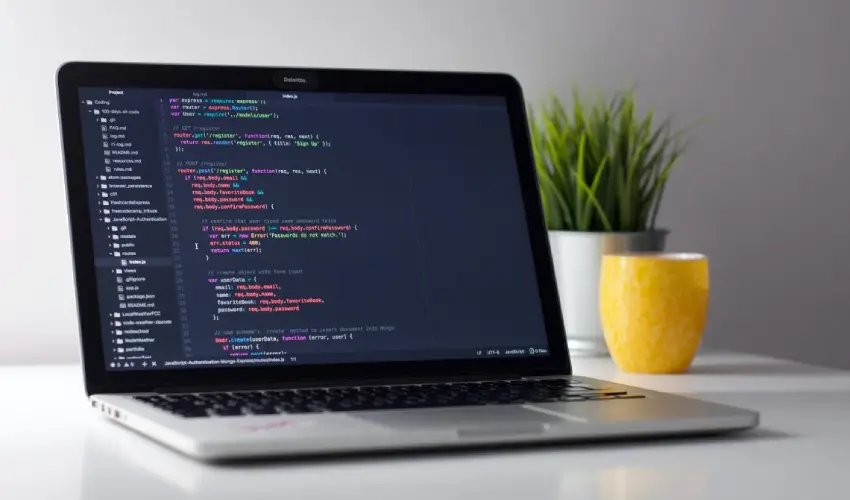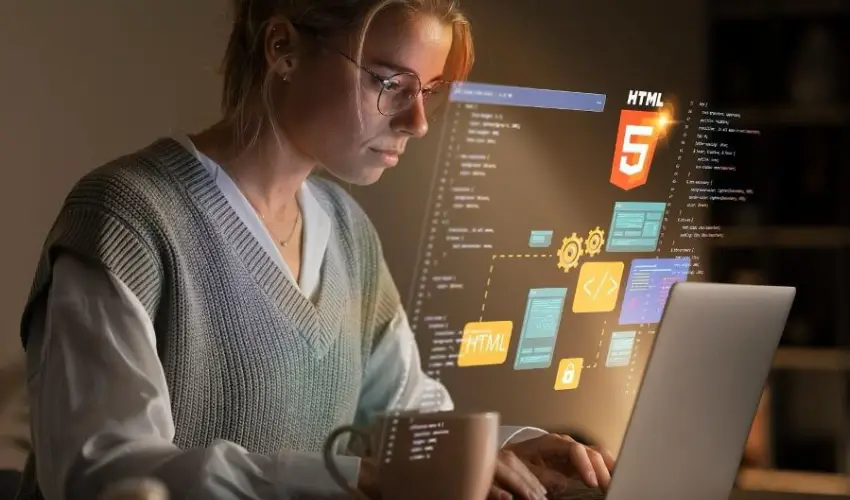
- Shehr Yar
- 25 November, 2024
When it comes to creating a website, one of the most important decisions you can make is choosing the right theme. A custom WordPress theme allows you to craft a unique user experience, match your brand’s identity, and deliver a seamless interaction between your audience and your content. Unlike pre-built themes that might restrict design flexibility and functionality, custom theme development empowers you to build a website that is perfectly suited to your needs. As a developer focused on custom theme development, I, ShehryarDev, understand the importance of tailoring every website’s theme to reflect both aesthetic and functional requirements.
Let’s explore the essential steps and benefits of custom theme development for your WordPress website:
Why Choose Custom WordPress Themes?
Custom themes give you total control over every aspect of your website’s design and functionality. Whether you need unique layout structures, additional features, or specialized performance improvements, a custom-built theme is a perfect solution. In comparison to general themes, which often come with unnecessary features you don’t need, a custom theme is lightweight, highly optimized, and tailored for efficiency.
By using custom themes, your website stands out visually and functionally from other websites built with basic WordPress templates. It’s the ideal approach to establishing a strong, memorable online presence.
Planning the Structure of Your Custom Theme
Successful custom theme development begins with planning. Before jumping into coding, it’s crucial to have a clear blueprint for your site. Define your website’s goals, target audience, and how the design will reflect your brand identity. Determine how pages, posts, custom post types, taxonomies, and widgets will be organized and displayed.
Once the layout structure is defined, you can sketch wireframes, specify the required design elements, and gather content. This initial planning stage ensures that you build a site that meets both aesthetic and functional needs efficiently.
Setting Up a Child Theme
If you’re working with an existing theme as a starting point, it’s best practice to create a child theme. A child theme inherits the functionality of the parent theme but allows you to make customizations without altering the core files of the parent theme. This approach keeps your changes intact even when the parent theme receives updates.
With a child theme, you’re free to edit and customize your styles, templates, and functions with minimal risk.
Front-End Development: Styling Your Website
The front-end part of theme development focuses on layout, design, and user interaction. This stage involves using HTML, CSS, JavaScript, and PHP to bring your design to life.
- HTML handles the structure and content display.
- CSS is used for styling and positioning elements on the page.
- JavaScript helps create interactivity and dynamic effects, like sliders or dropdown menus.
- PHP works to integrate and connect the design with WordPress functionality.
With Responsive Web Design practices, it’s important to ensure the theme works well across all devices and screen sizes. The use of frameworks like Bootstrap or Foundation can streamline the responsive design process and give your theme a solid foundation.
Back-End Development: Adding Functionality
Building a WordPress theme goes beyond just the appearance of the site. Adding essential functionalities like custom fields, post types, taxonomies, and widgets enhances user engagement and boosts your website’s SEO performance.
When developing the back-end structure, incorporate features like custom post types (CPTs) for projects, services, or portfolios, which will allow content to be organized in a more specialized manner. Similarly, taxonomies can be added to categorize content more effectively. Utilizing WordPress hooks and filters in the back-end lets you connect different functionalities while customizing behavior.
Utilizing WordPress Hooks and Filters
One of WordPress’s most powerful features is its hooks and filters, allowing developers to extend and modify the default WordPress functionality without modifying core files. In theme development, actions and filters allow you to adjust various WordPress elements.
- Actions are used to run functions when a certain event occurs.
- Filters help you modify data before it is displayed to the user or saved in the database.
Customizing hooks and filters is essential for creating highly functional themes that suit your client’s needs.
Optimizing for Speed and Performance
Performance optimization is vital when developing a WordPress theme. A slow-loading website can frustrate users, increasing bounce rates and negatively impacting SEO rankings. Some essential steps to optimize performance include:
- Optimizing images: Use compressed file formats like WebP for faster loading times.
- Minifying CSS, JavaScript, and HTML files: Reduce the number of server requests and decrease load time.
- Lazy loading: This ensures that images and videos are only loaded when they’re about to be viewed, improving speed.
- Caching: Using caching tools such as W3 Total Cache or WP Super Cache reduces load times.
As a developer who values speed, I always ensure the custom themes I build are highly optimized for performance and user experience.
Testing and Debugging the Theme
Once your custom theme is built, thorough testing is required to ensure everything functions smoothly across various browsers and devices. Check for compatibility with both desktop and mobile devices, fix any broken links or layout issues, and ensure all interactive elements (like forms, buttons, or sliders) work as expected.
Additionally, debugging involves identifying and fixing errors or potential issues with code. Use tools like Query Monitor to diagnose performance problems, track slow queries, and check for errors.
Security Considerations
Security is a paramount concern in custom theme development. Make sure your theme adheres to security best practices, like:
- Validating and sanitizing input fields
- Protecting user data by preventing SQL injection attacks
- Using nonces to validate user requests
- Implementing strong password policies for any login functions you build into the site
A well-secured theme prevents vulnerabilities that could compromise your website and user data.
Deploying and Maintaining Your Theme
Once your custom theme is fully developed, it’s time to deploy it on the live website. Ensure that everything is functioning properly, and monitor the site for potential issues. Regular maintenance updates may be required to keep everything running smoothly, including theme updates, security patches, and plugin compatibility checks.
Conclusion
Developing a custom WordPress theme is a rewarding process that allows for limitless creativity and customization. Whether you’re building a personal blog or a business website, a custom theme ensures your online presence is as unique as your brand. With a well-constructed theme, you’ll have a website that is fast, functional, secure, and visually appealing. At ShehryarDev, I specialize in creating custom themes that not only meet but exceed client expectations, ensuring a dynamic and fully optimized website.